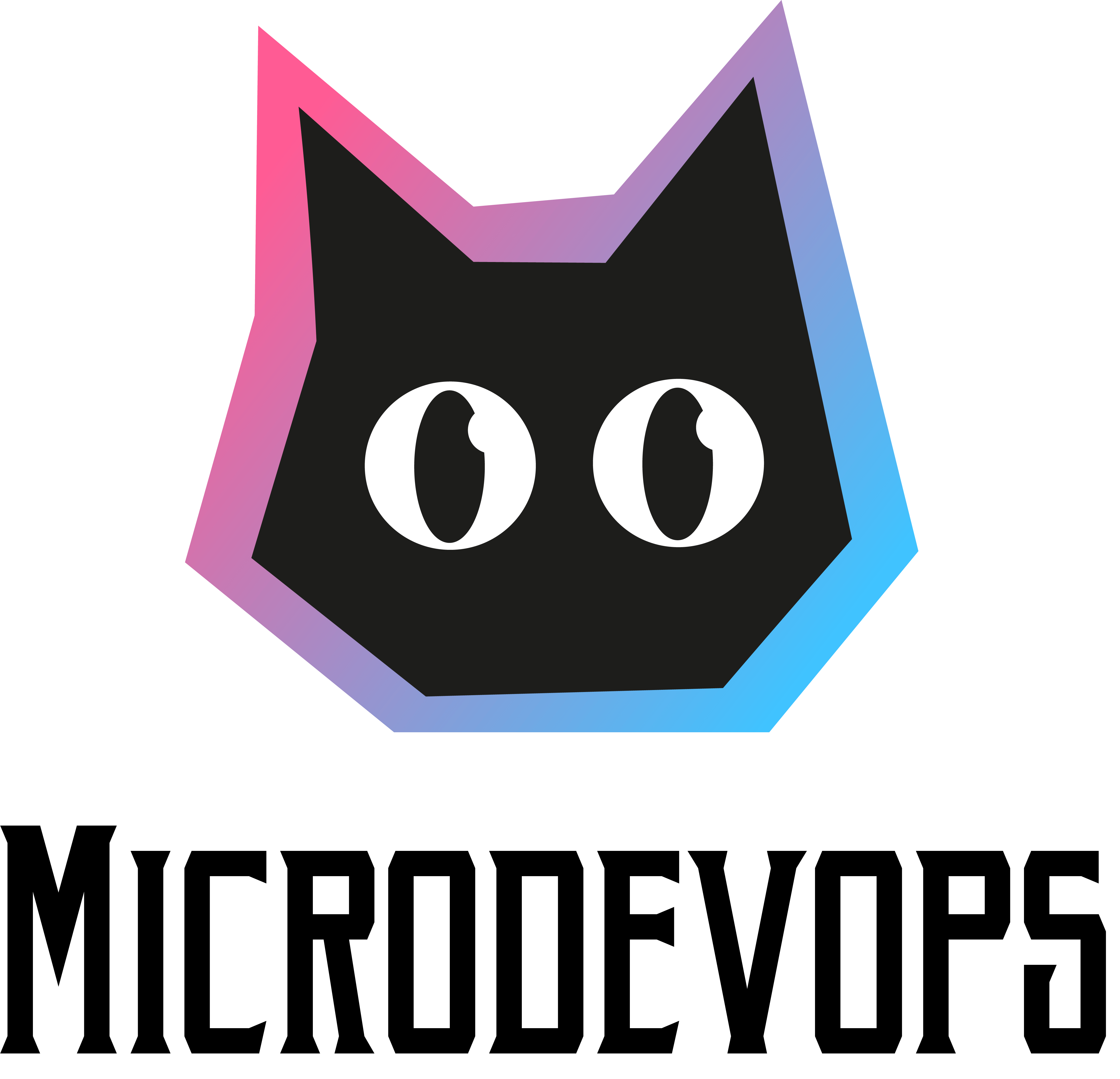Why backups stored on the same server can’t always save you.
In the world of DevOps, we often talk about backup strategies. Everyone nods, everyone agrees, and most teams say: “Yes, we have backups.” But let’s talk about a real incident we’ve seen in practice. A production server, hosting an important business application, had diligent admins who regularly backed up everything. The backups were well-scheduled, verified, and available… on the same server.
Then came a planned hardware maintenance. A motherboard replacement – routine stuff.
But due to a power surge or static discharge, both internal disks were fried during the procedure. The live data was gone. So were the backups. So was the business continuity.
Painful? Yes. Avoidable? Absolutely.
What went wrong?
The team followed a single-point backup strategy, storing both live data and its backups in the same physical location – sometimes even on the same disk array. That’s not backup. That’s just a copy.
Are local backups bad?
Not necessarily. Backups stored locally on the same server or network are useful for quick restores, especially when dealing with large datasets. They’re faster to access and often enough for recovering from accidental deletes or minor software issues.
But they’re not universal. When hardware failure strikes hard – as in this case – they may not be enough.
What could’ve saved the day?
External backups. At Microdevops, we offer off-server backup solutions that remain safe even if your main server is reduced to silicon dust. For larger projects, we recommend setting up a dedicated backup server, either on-prem or in a remote data center. For smaller projects or limited budgets, our shared backup server does the job well – backups are encrypted, versioned, and stored far away from the host machine.
Final thought
Local backups are useful, but not complete. They don’t cover every risk.
That’s why a serious DevOps strategy always includes external, redundant backups – ones that remain safe even when the main server fails catastrophically.
If you’re not sure where your backups really live, let’s talk.